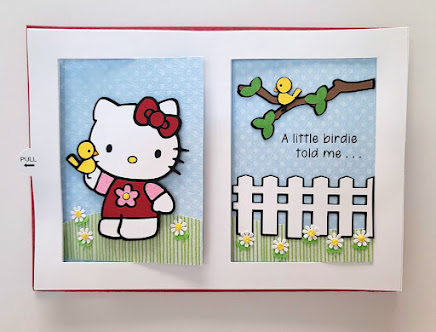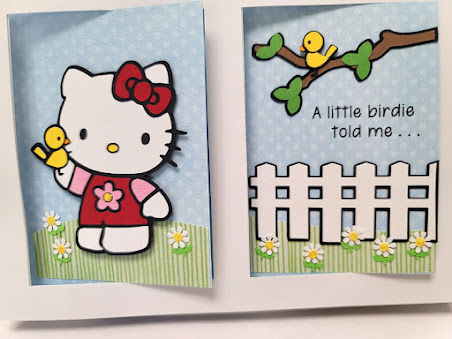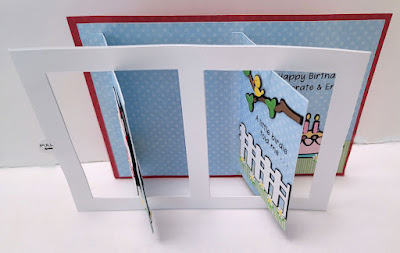With my mind set on putting together a gardening themed birthday card for a dear and close friend, I thought the Fabulous Flip card style I recently learned how to make would provide the perfect template.
I started by cutting the pieces for the flowers and gardening bears on my Silhouette, using the "Take Time to Smell the Flowers" cutting file from Marjorie Ann Designs.
After inking and paper piecing everything together, I built my scene onto the double panels on the front of the card. Background panels with sentiments were made using the Print and Cut function.
As the frame of the card is pulled to the left, the two front panels "flip" open to reveal their backside.
Inside, I added another paper pieced teddy. more flowers and a wheelbarrow from Marjorie Ann Designs' "Everything Grows With Love" SVG cut file.
To finish, I made a simple gift card holder decorated with more flowers and created a pocket on the back of the card to hold it.
I'm enjoying making cards using this double swing style of mechanism. There's also a single frame style as well as a shutter style version that I've been experimenting with and will share in a future post.